Website Search Step-By-Step
Thank you for choosing The Meridian Real Estate Group! We look forward to the opportunity to serve you in accomplishing your Real Estate Goals. For quick access to our property search, Click Here.
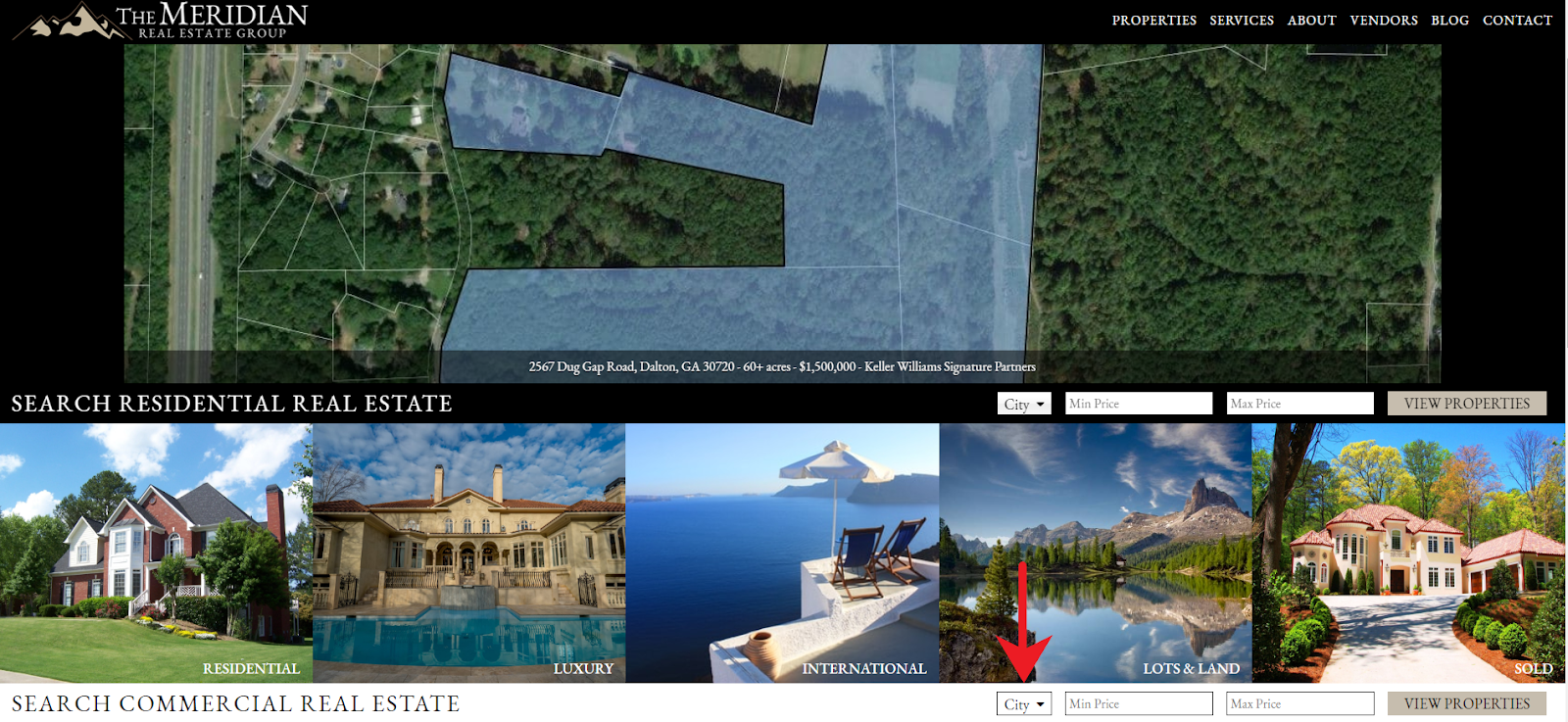
If you are searching from the “Home Page”, scroll past the websites landing page, look in the middle of the page for the “Search Commercial Property”. To the right is a location search option. To search by city, just click the arrow next to the word “City” in the search box and select it from the drop-down menu. Hit “View Property”.
You can refine your search results by clicking on “Modify Search”. This will allow you to select the criteria by which you want to filter the results.
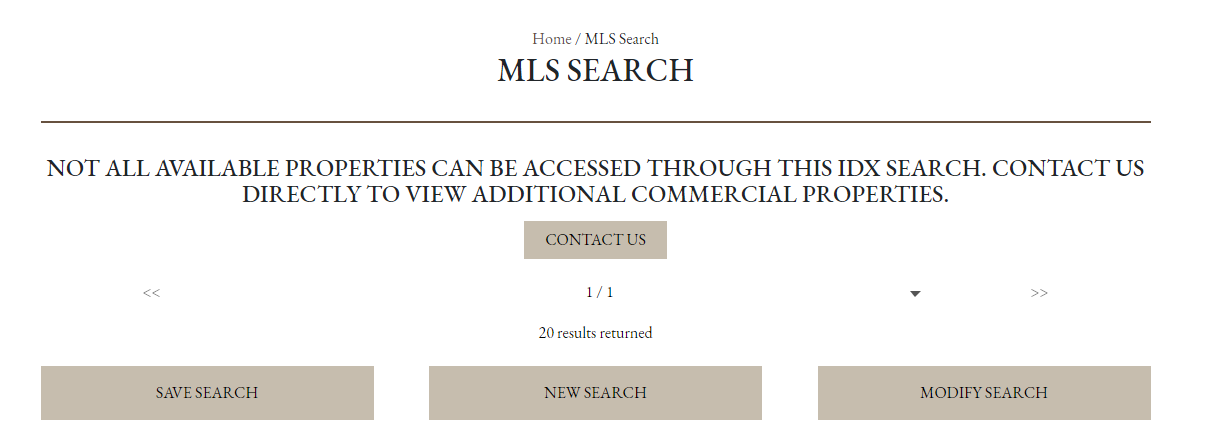
** Not all available Commercial Properties can be accessed through this IDX search. Contact us Directly to view additional Commercial Properties**
To create and save your search you may click “Save Search.” This will give you the option to create an account and return to your search whenever it is convenient. You will also have the ability to modify your searches at any time through your account.
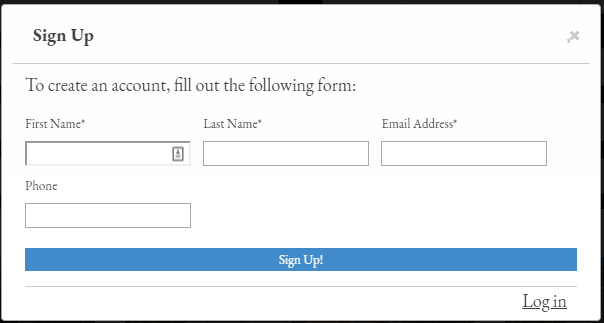
If you have any questions on your search or your Real Estate needs, do not hesitate to ask. We are always here to help.